Our Brave New World of Video Communication
05/05/20 Filed in: how to study
Well, after my going on in the last newsletter/blog entry about how studying in person is so much better than online, English Now! is holding lessons online!
I should have known better.
So does this mean I must eat my words? Maybe not.
Due to the virus crisis, much of our lives is now online whether we like it or not. Business meetings, customer contact, schooling and socializing are all being conducted by the Internet as we wait out our liberation from social distancing.
Confronted with this current reality, English Now! is rising to the challenge and doing its utmost to give our students the best online classes possible. We’re sticking to our “mimi kara” focus, and adapting it to the medium. We’re not simply holding online chat sessions; we’re providing a balanced, full curriculum of English instruction to keep our students challenged and solidly progressing.
This is also a great opportunity for all of us to develop our online video chat and teleconferencing skills.
Many have been shy and perhaps a bit embarrassed to jump into online video chat. Even though video chat has been around for years and its quality has greatly improved, texting still dominates social media and much online communication.
This is not really surprising. Texting allows more privacy than video chat — or even the phone, for that matter. Moreover, you’re not on the spot having to respond right away to someone’s comments — you can pause to consider just the right reply. Telephone communication demands that you quickly and skillfully modulate your voice quality to express yourself the way you want to. That can be a challenge to many these days who rarely use the phone. In fact, new company recruits often have so little experience using a telephone that it can be like a brand new medium to them.
Video chat makes things even tougher by adding your face to the mix, requiring you to also consider your facial expressions and gestures. Your appearance and even the background behind you are subject to judgement. It’s no wonder so many have avoided video chat until now. It’s much harder to control the impression you make than with your Facebook or Instagram page.
However, since tele-work and online meetings and education are here to stay and sure to increase, let’s resolve to get good at it. Here are some pointers.
First, the technical:
• Learn your device and its software. Experiment and play around with how Zoom works on your device. Try Zooming friends or family members for practice.
• Video chat can drain your battery quickly. Have a charger available if you’re using a smartphone or tablet. If you’re on a notebook or laptop, plug it in — your computer will try to conserve power when it’s on battery and this will affect video quality.
• To free up bandwidth for video chat, close other apps on your device — open browsers, email clients, Dropbox and OneDrive are all constantly stealing bandwidth. Make sure no one else in your home is streaming video (like Netflix or Hulu) or gaming online.
• Set your device in a stable position so that it can record video without bouncing around. Position the camera so that it’s close to eye level so that the viewer is not peering up your nose (yuck!).
• Choose a warm, neutral, static background. This will improve the video quality and help other participants focus on you. Avoid noisy locations. Choose a bright spot with a soft light in front of you. Avoid bright light behind you.
• If your location is noisy, or if you’re sitting a bit far from the camera, mute yourself when you’re not talking. If you wish to wear headphones or earphones, try to choose some that are as small and discreet as possible — and best yet, wireless. They can make it easier for you to hear, but they can be a psychological barrier to the other participants. And if you’re bound by wires, it can limit effective gesturing. Remember, we’re aiming at as natural, full communication as possible. An obtrusive headset can appear cold and impersonal.
As for the meeting itself:
• Choose comfortable clothes, since you’re likely to be sitting for a long time. If it’s a business meeting, dress appropriately. Sit up straight and smile.
• Log on early and be sure to say “Hi!” to the others attending your meeting or class as they arrive. Being online doesn’t mean social etiquette can be ignored.
• Eye contact is essential, but tough because when you look at another person (or yourself) on your screen, you appear to be looking down — or seem distracted. The closer you are to the screen, the worse this gets, so back up a bit. I keep a smiley face sticker around my computer’s camera to remind me to look at the camera.
• Speak more clearly and project more than usual. I also tend to slow down and enunciate more exactly to ensure that others hear me well — and to allow for video lag.
• Don’t be stone-faced. Be expressive with your face and intonation. Add gestures. Beware of having your face right up close to the camera. It can be a bit overpowering and also prevent you from employing gestures and body language. Seek out the sweet spot in camera distance and vary it according to the message.
• Video chat and tele-conferencing can be even more demanding energy-wise and emotionally than face-to-face, because you must work a little harder to actively engage with the other participants, showing clearly that you are listening and attentive. When someone else is speaking, don’t use that time as an opportunity to do something else. Stay focused.
There you go. Video chat, teleconferencing and online education throw us into a brave new world of communication, so let’s give it our best shot — and have some fun with it, too!
ビデオコミュニケーションの素晴らしい新世界
オンラインよりも対面で学習する方がどれだけ 良いか前回のニュースレターでお伝えしたばかり ですが、ENGLISH NOW!は現在オンラインレッス ンを実施しています!私たちがオンラインの良さ をもっと早く知っていたら良かったのに...。
では私は前言を撤回すべきでしょうか?いえ、 そうではないと思っています。
新型コロナウイルスの影響により、望む望まな いに関わらず、今や生活の多くがオンラインに移 行しています。ソーシャルディスタンスからの解 放を待つ間は会議、顧客への連絡、教育、交流な どすべてがインターネットを介して行われます。
こうした現状に直面し、ENGLISH NOW!は試練 を乗り越え、オンラインでもとても質の高いレッ スンを提供できるよう全力を尽くしています。 「耳から英語を学ぶ」という方針を今も大切にし ながら、これをオンラインにも適用しています。 私たちのオンラインレッスンはのただのチャット クラスを提供しているわけではありません。生徒 の皆さまがさらに上のレベルを目指して挑戦を続 け、しっかり上達していけるよう、バランスのと れた内容豊かな英語指導を行っています。
そして、これは皆さまが日常でオンラインのビ デオチャットやテレビ会議でのスキルを磨く上 で、またとない機会です。
多くの方はオンラインでのビデオチャットに飛 び込むことに照れや、もしかしたら戸惑いもお感 じだったかもしれません。ビデオチャットという ものが身近になってからもう何年も経ち、その質 も非常に上がっています。ですが、やはりまだ携 帯メールがソーシャルメディアでのコミュニケー ションの大部分を占めています。
これは決して驚くようなことではありません。 メールではビデオチャット、もしくは電話よりも プライバシーが守られます。さらに言えば、誰か の発言にすぐさま返事をする必要もありません。 一旦立ち止まり、適切な返答を考えることができ ます。電話でのコミュニケーションですと自分の 意図するところがきちんと伝わるよう、ただちに 声の調子を上手に調節することが会話中ずっと求 められます。これは近頃、あまり電話を使わない 多くの方にとっては、難しさを感じる部分だと思 います。実際、様々な会社では電話をほとんど 使ったことがないという新入社員も多いらしく、 そういう彼らにとっては電話はむしろ真新しいメ ディア媒体なものかもしれません。
ビデオチャットでは自分の顔も映ることにな り、表情や身ぶりにも気を遣わなければならない という点で、複雑さが増します。見た目や、時に はご自身の背景すらも他人からの判断基準になり ます。そう考えれば、これまで多くの方がビデオ チャットを避けてきたのも納得ですね。FacebookやInstagramと比べると、自分の印象をコントロー ルするのがかなり大変ですから。
しかし今やテレワークやオンライン会議、オン ライン教育が定着し、これから増えることも間違 いないでしょう。ですので、むしろ問題を解決し て自分のスキルを上げてしまいましょう。いくつ かアドバイスをご紹介します。
まずは技術の面です。
•お使いのデバイスとソフトウェアをご確認くださ い。Zoomが起動できるか、ちょっと使って試して みてください。ご友人やご家族と実際にZoomを 使って練習するのもおすすめです。
•ビデオチャットをするとバッテリーの減りが早い ことがあります。スマートフォンやタブレットを ご使用の方は充電器をご用意ください。ノート型 やラップトップのパソコンの場合には充電器を差 し込んでしまいましょう。繋いであればバッテ リーが一定に保たれますし、バッテリー残量はビ デオの画質にも影響します。
•ビデオチャットの処理能力を上げられるよう、他 のアプリを終了してください。ブラウザやメー ル・クライアント、Dropbox、OneDriveなどが開 いていると、常にそちらに処理能力が使われてし まいます。ご一緒にお住まいの方が皆さまのビデ オチャットと同時にビデオのストリーミング (Netflix、Huluなど)やオンラインゲームをしてい ないかもご確認ください。
•ビデオチャット開始後にビデオが上手く映らず 次々と場所を変えることがないよう、安定した場 所にデバイスを設置しましょう。ちょうど目線と 同じ高さにカメラが来るようにすれば、下から鼻 先を見上げるような映像にはなりませんよ。
•温かみがあり、落ち着いた感じの動かない背景を 選びましょう。ビデオ画質が良くなりますし、他 の参加者の方々が皆さまご自身の言葉やジェス チャーに集中するのにも役立ちます。騒がしい場 所は避けてくださいね。ご自身の前方に柔らかい 光の差す明るい場所がおすすめです。背後にまぶ しい明かりがないかもご確認ください。
•騒がしい場所にいたり、カメラから少し離れたと ころに座っている場合には、ご自分の発言時以外 はマイクをミュートにしましょう。ヘッドフォン やイヤフォンをお使いになりたい場合、できるだ け小さく控えめで、何よりワイヤレスのものをお すすめします。ヘッドフォンやイヤフォンを使う と相手の声がよく聞こえるようになりますが、他 の参加者の方々との間に心理的な壁ができてしま いかねません。それにワイヤーでデバイスと繋が れていると、コミュニケーションで大切な身ぶり 手振りも制限されてしまいます。私たちはできる だけ自然で、完全なコミュニケーションを目指し ています。目につくようなヘッドセットは冷たく、人間味のない印象を与えてしまうかもしれま せん。
次はミーティングそのものについてです。
•長い時間座っていなくてはいけないわけですか ら、着心地のいい服装を選びましょう。もし仕事 のミーティングの場合には適切な格好をしてくだ さいね。まっすぐ座り、笑顔になりましょう。
•早めにミーティングに参加して、他の参加者の方 が入ってきたらしっかり挨拶しましょう。オンラ インであっても社会的なエチケットをどうかお忘 れなく。
•アイコンタクトはとても大切ですが、難しい面も あります。カメラはデバイスの上部に付いている ことが多いかと思いますが、皆さまが画面に映る 他の参加者の方(もしくはご自分)を見つめる時、周 りからは下を向いているように見えます。また は、集中していないように映ってしまうかもしれ ません。画面に近づくほど状況が悪化しますの で、少し後ろに下がりましょう。画面ではなくカ メラを見ることを意識するための工夫として、私 はスマイルマークのシールをパソコンのカメラの 近くに貼っています。
•いつもよりはっきり話し、自分を表現しましょ う。また、私は少しスピードを落とし、対面時よ りも明瞭に発音するよう心がけています。そうす ることで皆さまに私の言葉が聞こえやすくなりま すし、音や映像のずれにも対処できます。
•無表情にならないよう気をつけましょう。表情や イントネーションを使って表現豊かでいてくださ い。また、カメラに顔を近づけすぎないでくださ いね。威圧的な感じがしてしまいますし、ジェス チャーやボディ・ランゲージをしても伝わりにく くなってしまいます。カメラとの最適な距離を見 つけ、伝えたい内容によってその距離を調節しま しょう。
•対面での場合と比べ、ビデオチャットやテレビ会 議では体力面でも精神面でもより多くのエネル ギーが必要とされることがあります。他の参加者 の方々の話に専念したり、意識をきちんと向けて 話を聞いていることをはっきり示すため、いつも よりやや大きな労力を注がなくてはいけないから です。他の方がお話ししている時、その時間を別 のことに使ってしまわないようにしましょう。相 手に集中してくださいね。
さぁ、やってみましょう。ビデオチャット、テ レビ会議、オンライン教育によりもたらされたコ ミュニケーションの素晴らしい新世界で最善を尽 くしましょう。そして、オンラインコミュニケー ションをぜひ楽しんでください!
I should have known better.
So does this mean I must eat my words? Maybe not.
Due to the virus crisis, much of our lives is now online whether we like it or not. Business meetings, customer contact, schooling and socializing are all being conducted by the Internet as we wait out our liberation from social distancing.
Confronted with this current reality, English Now! is rising to the challenge and doing its utmost to give our students the best online classes possible. We’re sticking to our “mimi kara” focus, and adapting it to the medium. We’re not simply holding online chat sessions; we’re providing a balanced, full curriculum of English instruction to keep our students challenged and solidly progressing.
This is also a great opportunity for all of us to develop our online video chat and teleconferencing skills.
Many have been shy and perhaps a bit embarrassed to jump into online video chat. Even though video chat has been around for years and its quality has greatly improved, texting still dominates social media and much online communication.
This is not really surprising. Texting allows more privacy than video chat — or even the phone, for that matter. Moreover, you’re not on the spot having to respond right away to someone’s comments — you can pause to consider just the right reply. Telephone communication demands that you quickly and skillfully modulate your voice quality to express yourself the way you want to. That can be a challenge to many these days who rarely use the phone. In fact, new company recruits often have so little experience using a telephone that it can be like a brand new medium to them.
Video chat makes things even tougher by adding your face to the mix, requiring you to also consider your facial expressions and gestures. Your appearance and even the background behind you are subject to judgement. It’s no wonder so many have avoided video chat until now. It’s much harder to control the impression you make than with your Facebook or Instagram page.
However, since tele-work and online meetings and education are here to stay and sure to increase, let’s resolve to get good at it. Here are some pointers.
First, the technical:
• Learn your device and its software. Experiment and play around with how Zoom works on your device. Try Zooming friends or family members for practice.
• Video chat can drain your battery quickly. Have a charger available if you’re using a smartphone or tablet. If you’re on a notebook or laptop, plug it in — your computer will try to conserve power when it’s on battery and this will affect video quality.
• To free up bandwidth for video chat, close other apps on your device — open browsers, email clients, Dropbox and OneDrive are all constantly stealing bandwidth. Make sure no one else in your home is streaming video (like Netflix or Hulu) or gaming online.
• Set your device in a stable position so that it can record video without bouncing around. Position the camera so that it’s close to eye level so that the viewer is not peering up your nose (yuck!).
• Choose a warm, neutral, static background. This will improve the video quality and help other participants focus on you. Avoid noisy locations. Choose a bright spot with a soft light in front of you. Avoid bright light behind you.
• If your location is noisy, or if you’re sitting a bit far from the camera, mute yourself when you’re not talking. If you wish to wear headphones or earphones, try to choose some that are as small and discreet as possible — and best yet, wireless. They can make it easier for you to hear, but they can be a psychological barrier to the other participants. And if you’re bound by wires, it can limit effective gesturing. Remember, we’re aiming at as natural, full communication as possible. An obtrusive headset can appear cold and impersonal.
As for the meeting itself:
• Choose comfortable clothes, since you’re likely to be sitting for a long time. If it’s a business meeting, dress appropriately. Sit up straight and smile.
• Log on early and be sure to say “Hi!” to the others attending your meeting or class as they arrive. Being online doesn’t mean social etiquette can be ignored.
• Eye contact is essential, but tough because when you look at another person (or yourself) on your screen, you appear to be looking down — or seem distracted. The closer you are to the screen, the worse this gets, so back up a bit. I keep a smiley face sticker around my computer’s camera to remind me to look at the camera.
• Speak more clearly and project more than usual. I also tend to slow down and enunciate more exactly to ensure that others hear me well — and to allow for video lag.
• Don’t be stone-faced. Be expressive with your face and intonation. Add gestures. Beware of having your face right up close to the camera. It can be a bit overpowering and also prevent you from employing gestures and body language. Seek out the sweet spot in camera distance and vary it according to the message.
• Video chat and tele-conferencing can be even more demanding energy-wise and emotionally than face-to-face, because you must work a little harder to actively engage with the other participants, showing clearly that you are listening and attentive. When someone else is speaking, don’t use that time as an opportunity to do something else. Stay focused.
There you go. Video chat, teleconferencing and online education throw us into a brave new world of communication, so let’s give it our best shot — and have some fun with it, too!
ビデオコミュニケーションの素晴らしい新世界
オンラインよりも対面で学習する方がどれだけ 良いか前回のニュースレターでお伝えしたばかり ですが、ENGLISH NOW!は現在オンラインレッス ンを実施しています!私たちがオンラインの良さ をもっと早く知っていたら良かったのに...。
では私は前言を撤回すべきでしょうか?いえ、 そうではないと思っています。
新型コロナウイルスの影響により、望む望まな いに関わらず、今や生活の多くがオンラインに移 行しています。ソーシャルディスタンスからの解 放を待つ間は会議、顧客への連絡、教育、交流な どすべてがインターネットを介して行われます。
こうした現状に直面し、ENGLISH NOW!は試練 を乗り越え、オンラインでもとても質の高いレッ スンを提供できるよう全力を尽くしています。 「耳から英語を学ぶ」という方針を今も大切にし ながら、これをオンラインにも適用しています。 私たちのオンラインレッスンはのただのチャット クラスを提供しているわけではありません。生徒 の皆さまがさらに上のレベルを目指して挑戦を続 け、しっかり上達していけるよう、バランスのと れた内容豊かな英語指導を行っています。
そして、これは皆さまが日常でオンラインのビ デオチャットやテレビ会議でのスキルを磨く上 で、またとない機会です。
多くの方はオンラインでのビデオチャットに飛 び込むことに照れや、もしかしたら戸惑いもお感 じだったかもしれません。ビデオチャットという ものが身近になってからもう何年も経ち、その質 も非常に上がっています。ですが、やはりまだ携 帯メールがソーシャルメディアでのコミュニケー ションの大部分を占めています。
これは決して驚くようなことではありません。 メールではビデオチャット、もしくは電話よりも プライバシーが守られます。さらに言えば、誰か の発言にすぐさま返事をする必要もありません。 一旦立ち止まり、適切な返答を考えることができ ます。電話でのコミュニケーションですと自分の 意図するところがきちんと伝わるよう、ただちに 声の調子を上手に調節することが会話中ずっと求 められます。これは近頃、あまり電話を使わない 多くの方にとっては、難しさを感じる部分だと思 います。実際、様々な会社では電話をほとんど 使ったことがないという新入社員も多いらしく、 そういう彼らにとっては電話はむしろ真新しいメ ディア媒体なものかもしれません。
ビデオチャットでは自分の顔も映ることにな り、表情や身ぶりにも気を遣わなければならない という点で、複雑さが増します。見た目や、時に はご自身の背景すらも他人からの判断基準になり ます。そう考えれば、これまで多くの方がビデオ チャットを避けてきたのも納得ですね。FacebookやInstagramと比べると、自分の印象をコントロー ルするのがかなり大変ですから。
しかし今やテレワークやオンライン会議、オン ライン教育が定着し、これから増えることも間違 いないでしょう。ですので、むしろ問題を解決し て自分のスキルを上げてしまいましょう。いくつ かアドバイスをご紹介します。
まずは技術の面です。
•お使いのデバイスとソフトウェアをご確認くださ い。Zoomが起動できるか、ちょっと使って試して みてください。ご友人やご家族と実際にZoomを 使って練習するのもおすすめです。
•ビデオチャットをするとバッテリーの減りが早い ことがあります。スマートフォンやタブレットを ご使用の方は充電器をご用意ください。ノート型 やラップトップのパソコンの場合には充電器を差 し込んでしまいましょう。繋いであればバッテ リーが一定に保たれますし、バッテリー残量はビ デオの画質にも影響します。
•ビデオチャットの処理能力を上げられるよう、他 のアプリを終了してください。ブラウザやメー ル・クライアント、Dropbox、OneDriveなどが開 いていると、常にそちらに処理能力が使われてし まいます。ご一緒にお住まいの方が皆さまのビデ オチャットと同時にビデオのストリーミング (Netflix、Huluなど)やオンラインゲームをしてい ないかもご確認ください。
•ビデオチャット開始後にビデオが上手く映らず 次々と場所を変えることがないよう、安定した場 所にデバイスを設置しましょう。ちょうど目線と 同じ高さにカメラが来るようにすれば、下から鼻 先を見上げるような映像にはなりませんよ。
•温かみがあり、落ち着いた感じの動かない背景を 選びましょう。ビデオ画質が良くなりますし、他 の参加者の方々が皆さまご自身の言葉やジェス チャーに集中するのにも役立ちます。騒がしい場 所は避けてくださいね。ご自身の前方に柔らかい 光の差す明るい場所がおすすめです。背後にまぶ しい明かりがないかもご確認ください。
•騒がしい場所にいたり、カメラから少し離れたと ころに座っている場合には、ご自分の発言時以外 はマイクをミュートにしましょう。ヘッドフォン やイヤフォンをお使いになりたい場合、できるだ け小さく控えめで、何よりワイヤレスのものをお すすめします。ヘッドフォンやイヤフォンを使う と相手の声がよく聞こえるようになりますが、他 の参加者の方々との間に心理的な壁ができてしま いかねません。それにワイヤーでデバイスと繋が れていると、コミュニケーションで大切な身ぶり 手振りも制限されてしまいます。私たちはできる だけ自然で、完全なコミュニケーションを目指し ています。目につくようなヘッドセットは冷たく、人間味のない印象を与えてしまうかもしれま せん。
次はミーティングそのものについてです。
•長い時間座っていなくてはいけないわけですか ら、着心地のいい服装を選びましょう。もし仕事 のミーティングの場合には適切な格好をしてくだ さいね。まっすぐ座り、笑顔になりましょう。
•早めにミーティングに参加して、他の参加者の方 が入ってきたらしっかり挨拶しましょう。オンラ インであっても社会的なエチケットをどうかお忘 れなく。
•アイコンタクトはとても大切ですが、難しい面も あります。カメラはデバイスの上部に付いている ことが多いかと思いますが、皆さまが画面に映る 他の参加者の方(もしくはご自分)を見つめる時、周 りからは下を向いているように見えます。また は、集中していないように映ってしまうかもしれ ません。画面に近づくほど状況が悪化しますの で、少し後ろに下がりましょう。画面ではなくカ メラを見ることを意識するための工夫として、私 はスマイルマークのシールをパソコンのカメラの 近くに貼っています。
•いつもよりはっきり話し、自分を表現しましょ う。また、私は少しスピードを落とし、対面時よ りも明瞭に発音するよう心がけています。そうす ることで皆さまに私の言葉が聞こえやすくなりま すし、音や映像のずれにも対処できます。
•無表情にならないよう気をつけましょう。表情や イントネーションを使って表現豊かでいてくださ い。また、カメラに顔を近づけすぎないでくださ いね。威圧的な感じがしてしまいますし、ジェス チャーやボディ・ランゲージをしても伝わりにく くなってしまいます。カメラとの最適な距離を見 つけ、伝えたい内容によってその距離を調節しま しょう。
•対面での場合と比べ、ビデオチャットやテレビ会 議では体力面でも精神面でもより多くのエネル ギーが必要とされることがあります。他の参加者 の方々の話に専念したり、意識をきちんと向けて 話を聞いていることをはっきり示すため、いつも よりやや大きな労力を注がなくてはいけないから です。他の方がお話ししている時、その時間を別 のことに使ってしまわないようにしましょう。相 手に集中してくださいね。
さぁ、やってみましょう。ビデオチャット、テ レビ会議、オンライン教育によりもたらされたコ ミュニケーションの素晴らしい新世界で最善を尽 くしましょう。そして、オンラインコミュニケー ションをぜひ楽しんでください!